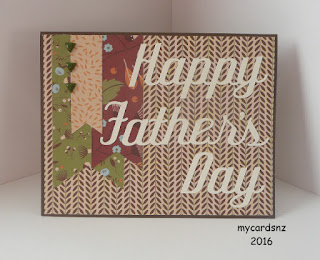We have a family wedding coming up at the end of December and much of my time lately has been spent making things for the wedding decorations.
I found this gorgeous flower arrangement as part of the Give Thanks bundle at Dreaming Tree (affiliate link on the sidebar). It is an arrangement of zinnias and I made it to theme with the colours used for the wedding invitations.
I used card from my Close to my Heart collection including Pixie, Smoothie, Blossom, Sapphire Slate, Fern and Topiary.
The original design had only 4 flowers, but I think I will make another one to fill in the gap at the front!
Please check out Dreaming Tree as they have some amazing svg files which can be cut on many different cutting machines. I use my trusty Cricut Explore to cut my files - made easy by the fact that you can import the svg files into Design Space very easily and they come in at the right size as well!
Over the last few years, my interests have changed a little. I have developed an interest in patchwork and quilt making which seems to have overtaken my interest in card making! I still make cards, but not as much as I used to. Hence the change name for this blog.
Thursday, November 24, 2016
Tuesday, November 1, 2016
November already?
Wow I have just realised it is now November and I have not posted anything for 2 months! Shame on me.
Anyway just an update for those of my followers who use svg files with their cutting machines.
Leo Kowal at Dreaming Tree has a quickie sale on svg sets TODAY only! Use the link on my sidebar to go there and get 20% off Halloween stuff using the code hallow20
Love the files they have made for Halloween!
Anyway just an update for those of my followers who use svg files with their cutting machines.
Leo Kowal at Dreaming Tree has a quickie sale on svg sets TODAY only! Use the link on my sidebar to go there and get 20% off Halloween stuff using the code hallow20
Love the files they have made for Halloween!
Sunday, August 28, 2016
A Different Style of Card
Hello again.
Back from a lovely holiday in Asia where it was hot and humid, to a week of quite cold days until today - it is so warm outside and a pleasure to sit in the sun for a change! Except when there is a 3.9 magnitude earthquake!
Anyway, back to crafting!. I received this gorgeous Butterfly Slider card machine cut file from Adele at the Printable Craft Shop recently to try out on my Cricut Explore. It is a multi medium style as it has printable elements as well as the cutting file. It took a little trial and error to get it right, but I am very pleased with the outcome.
The floral elements and butterfly on the card were printed from the files that came with the download. I set them to print to cut on the explore with a lot of editing the picture files. For the oval, I took the oval cutting file and placed the floral pictures onto it, then attached them so it would print then cut the oval.
I did the same with the larger piece on the back of the card, layering the picture onto a rectangle which then cut after printing. The butterfly was printed then cut and I cut an additional layer of black card to place the butterfly on as my printer will only print on a maximum weight of 160gsm, which is not heavy enough for cards.
I dry embossed the top layer for the card and attached it to the front. I added some gold paint around the oval to make it stand out a little better and added gold strips around the outside of the floral piece on the back of the card.
This is what the card looks like when it is opened. You can add a message to the inside of the card.
I decided to try making another card using my own materials instead of the printed files.

I used CTMH cardstock to cut these files. The Cricut cartridges used were the new Flower Market cartridge from CTMH for the flowers and a butterfly image from the Serenade cartridge. The flowers on the front are the same as the bigger ones on the back, except that I made them smaller and reversed the design.
The flowers were layered up then added glossy accentsto make them shiny. Hard to see in these pictures, but it is there! To finish this one off I added some gold foil corner stickers to the 4 corners.
Do head over to the Printable Craft Shop to check out their wonderful selection of printable materials and cutting files. All very reasonably priced as well!
Back from a lovely holiday in Asia where it was hot and humid, to a week of quite cold days until today - it is so warm outside and a pleasure to sit in the sun for a change! Except when there is a 3.9 magnitude earthquake!
Anyway, back to crafting!. I received this gorgeous Butterfly Slider card machine cut file from Adele at the Printable Craft Shop recently to try out on my Cricut Explore. It is a multi medium style as it has printable elements as well as the cutting file. It took a little trial and error to get it right, but I am very pleased with the outcome.
The floral elements and butterfly on the card were printed from the files that came with the download. I set them to print to cut on the explore with a lot of editing the picture files. For the oval, I took the oval cutting file and placed the floral pictures onto it, then attached them so it would print then cut the oval.
I did the same with the larger piece on the back of the card, layering the picture onto a rectangle which then cut after printing. The butterfly was printed then cut and I cut an additional layer of black card to place the butterfly on as my printer will only print on a maximum weight of 160gsm, which is not heavy enough for cards.
I dry embossed the top layer for the card and attached it to the front. I added some gold paint around the oval to make it stand out a little better and added gold strips around the outside of the floral piece on the back of the card.
This is what the card looks like when it is opened. You can add a message to the inside of the card.
I decided to try making another card using my own materials instead of the printed files.

I used CTMH cardstock to cut these files. The Cricut cartridges used were the new Flower Market cartridge from CTMH for the flowers and a butterfly image from the Serenade cartridge. The flowers on the front are the same as the bigger ones on the back, except that I made them smaller and reversed the design.
The flowers were layered up then added glossy accentsto make them shiny. Hard to see in these pictures, but it is there! To finish this one off I added some gold foil corner stickers to the 4 corners.
Do head over to the Printable Craft Shop to check out their wonderful selection of printable materials and cutting files. All very reasonably priced as well!
Friday, August 19, 2016
Off to School
For this PCW Design Team post, I have made the card cutting file Chalkboard Card available here
at Paper Crafting World. My grand-daughter will be going to school soon
so I will be puttng this card aside to give to her on her first day of
school, when she turns 5.
I loved this card when I saw it on the PCW website and decided it was perfect for giving to a child or a teacher going back to school for the new school year.
I uploaded the file to Design Space so I could cut it with my Cricut Explore. It is important to check the size of the component of the card before you start cutting. It does need to be resized for an A2 sized card.
I resized the components of the card so that they would fit onto a card 4.25" wide. I have used a tent fold card as a base for this.
I have also used the colours that were on the original design but it would look stunning in a variety of different colours.
All the cardstock used here is from Close to my Heart which is great for layering as it is not too heavy, since there are 7 layers on the card!
I used a CTMH white Chalkboard pen to write the sentiment on the front of the card using the writing function on the Cricut machine.
Do visit the shop to explore the new files that are available and check what the current freebie is too!
I loved this card when I saw it on the PCW website and decided it was perfect for giving to a child or a teacher going back to school for the new school year.
I uploaded the file to Design Space so I could cut it with my Cricut Explore. It is important to check the size of the component of the card before you start cutting. It does need to be resized for an A2 sized card.
I resized the components of the card so that they would fit onto a card 4.25" wide. I have used a tent fold card as a base for this.
I have also used the colours that were on the original design but it would look stunning in a variety of different colours.
All the cardstock used here is from Close to my Heart which is great for layering as it is not too heavy, since there are 7 layers on the card!
I used a CTMH white Chalkboard pen to write the sentiment on the front of the card using the writing function on the Cricut machine.
Do visit the shop to explore the new files that are available and check what the current freebie is too!
Thursday, August 4, 2016
Scrapbook layout - Sand
Today I am back with a scrapbook layout for the PCW Design Team. I am looking ahead to our summer which happens from
December to March when our new grandson will be enjoying his first
summer on the beach. This layout is in preparation for that event.
I used the Bear Boy with Sand Bucket Castle Boy cutting file from Paper Crafting World and imported it to Design Space so I could cut it with my Cricut Explore. These files are so easy to import - just upload it to Design Space then bring it into the mat and resize it for your project. I made this one 11 inches wide so I could place it on a 12 inch mat with a border.
Each of the pieces in the layout (except the letters) were sponged around the edges with a complementary ink to increase the dimensional look on a 2D layout.
All the cardstock used was from Close to my Heart, which is great for this type of project as it is not too thick, cuts very easily and layers nicely without being too bulky.
I used some of the new colours in this year's range - just released, including Pansy (the spade on the right), willow (the green bucket and band on the swimsuit), and Lemon (the spade in the bucket).
For the photo, I added a mat and stamped a camera on it to show that
it is for a picture. I also added a small journalling tag so I can write about Max and his first trip to the beach later in the year when it is warmer.
Do check out the PCW blog for details of what is new and download the freebie for this month.
I used the Bear Boy with Sand Bucket Castle Boy cutting file from Paper Crafting World and imported it to Design Space so I could cut it with my Cricut Explore. These files are so easy to import - just upload it to Design Space then bring it into the mat and resize it for your project. I made this one 11 inches wide so I could place it on a 12 inch mat with a border.
Each of the pieces in the layout (except the letters) were sponged around the edges with a complementary ink to increase the dimensional look on a 2D layout.
All the cardstock used was from Close to my Heart, which is great for this type of project as it is not too thick, cuts very easily and layers nicely without being too bulky.
I used some of the new colours in this year's range - just released, including Pansy (the spade on the right), willow (the green bucket and band on the swimsuit), and Lemon (the spade in the bucket).
For the photo, I added a mat and stamped a camera on it to show that
it is for a picture. I also added a small journalling tag so I can write about Max and his first trip to the beach later in the year when it is warmer.
Do check out the PCW blog for details of what is new and download the freebie for this month.
Sunday, July 3, 2016
Wedding Season
With summer in full swing in the northern hemisphere, it is wedding season and the card I am showcasing for the Printable Craft Shop is a wedding card. It is available as a cutting file from here and comes in a number of different formats for different cutting machines.
 The first time I cut this file, I used the Colonial White cardstock from Close to My Heart. It is a cream colour and I wanted to try the file out in a monochromatic scheme.
The first time I cut this file, I used the Colonial White cardstock from Close to My Heart. It is a cream colour and I wanted to try the file out in a monochromatic scheme.
It does not stand out in the photo as well as it does in real life, but maybe judicious use of an embossing folder would add to the impact of this card.
The second cut was done using one of my favourite paper packs from CTMH - La Vie En Rose - still available until the end of July!
I used white for the base card, black for the shadow layer for the words and a chevron striped paper for the words.
The leaves and flowers were cut from plain colours and the background was cut from the signature paper from the pack. I just love the flowers in the paper.
Do check out the fabulous cutting files available from the Printable Craft Shop - there are some specials on at the moment too so it is even better value at the moment.
 The first time I cut this file, I used the Colonial White cardstock from Close to My Heart. It is a cream colour and I wanted to try the file out in a monochromatic scheme.
The first time I cut this file, I used the Colonial White cardstock from Close to My Heart. It is a cream colour and I wanted to try the file out in a monochromatic scheme.It does not stand out in the photo as well as it does in real life, but maybe judicious use of an embossing folder would add to the impact of this card.
The second cut was done using one of my favourite paper packs from CTMH - La Vie En Rose - still available until the end of July!
I used white for the base card, black for the shadow layer for the words and a chevron striped paper for the words.
The leaves and flowers were cut from plain colours and the background was cut from the signature paper from the pack. I just love the flowers in the paper.
Do check out the fabulous cutting files available from the Printable Craft Shop - there are some specials on at the moment too so it is even better value at the moment.
Sunday, June 26, 2016
Classic Dad!
Hi there. Back again with another post for the PCW Design Team.
Today, I would like to showcase the True Classic car file designed by Melinda at Paper Crafting World. I think the file is more designed as a scrapbooking file, but I decided to try to make a card with it and I am quite pleased with the end result.
I first took the file into SCAL4 and made a shadow layer with the original image. The shadow layer is almost 1/2" bigger than the image.
I then duplicated the shadow image and flipped one of the shadow layers, centred both shadow layers then joined the two by overlapping the images and welding together.
I then imported both images into Design Space and sized both to the desired width. As it is not a tall card, you can size it to be a wider card - as wide as you like depending on the suzed envelope you want to use!
I added the Dad layer by typing Dad and creating a shadow layer for that - using a font that has a shadow layer. I offset the top layer to create more dimension for the word.
Creating a card using a file such as this is very easy, but you do need to have another program to help create the shadow layer. I use SCAL4 most of the time to do this, but you can use MTC or a free program such as Inkscape. All of these programs will create an svg file that can then be imported into Design Space for cutting with the Cricut Explore.
Today, I would like to showcase the True Classic car file designed by Melinda at Paper Crafting World. I think the file is more designed as a scrapbooking file, but I decided to try to make a card with it and I am quite pleased with the end result.
I first took the file into SCAL4 and made a shadow layer with the original image. The shadow layer is almost 1/2" bigger than the image.
I then duplicated the shadow image and flipped one of the shadow layers, centred both shadow layers then joined the two by overlapping the images and welding together.
I then imported both images into Design Space and sized both to the desired width. As it is not a tall card, you can size it to be a wider card - as wide as you like depending on the suzed envelope you want to use!
I added the Dad layer by typing Dad and creating a shadow layer for that - using a font that has a shadow layer. I offset the top layer to create more dimension for the word.
Creating a card using a file such as this is very easy, but you do need to have another program to help create the shadow layer. I use SCAL4 most of the time to do this, but you can use MTC or a free program such as Inkscape. All of these programs will create an svg file that can then be imported into Design Space for cutting with the Cricut Explore.
Thursday, June 16, 2016
Number One Dad
Hi again, I am back with another design from Paper Crafting World.
Today, I am showcasing the chevron tag cutting file available here.
I loved the simplicity of this card - I don't really do fancy!
To make the card, I used a tent fold base and layered it with Juniper card (from Close to my Heart) then one of the papers from the Jackson Collection (now retired).
The base for the tag and the stars was cut from Cocoa cardstock and the top layer of the tag and the stars were cut from Colonial White cardstock. I used Juniper again for the rectangles on which I placed the Cocoa letters.
It is hard to see in this photo but I have used foam dots for the stars so they stand away from the tag.
A wonderfully easy card to make using another great cutting file from PCW!
Today, I am showcasing the chevron tag cutting file available here.
I loved the simplicity of this card - I don't really do fancy!
To make the card, I used a tent fold base and layered it with Juniper card (from Close to my Heart) then one of the papers from the Jackson Collection (now retired).
The base for the tag and the stars was cut from Cocoa cardstock and the top layer of the tag and the stars were cut from Colonial White cardstock. I used Juniper again for the rectangles on which I placed the Cocoa letters.
It is hard to see in this photo but I have used foam dots for the stars so they stand away from the tag.
A wonderfully easy card to make using another great cutting file from PCW!
Tuesday, June 7, 2016
Father's Day
Somewhere in the world, Father's Day is looming! In New Zealand, Father's Day is celebrated in September, so this is an early Father's Day reminder.
The Printable Craft Shop has some wonderful cutting files for those of you who own an electronic cutting machine. There are also cutting options for those who do not have a cutting machine, so everyone is covered here. Today, I have chosen to showcase the Fathers Day insert cutting file, available here. This cutting file is the inside of the card, which is great because it will allow you to make your own design for the outside of the card.
For the front of my card, I chose papers from a CTMH collection called Pathfinding. I designed and cut the lettering in Cricut Design Space and with my Cricut Explore.
The cutting file is the inner part of the card and I sized it to approximately 5.5 inches wide.
I then brought in a rectangle for the base card and sized that so the inner fitted with about 1/4 inch around all sides. I included a fold line on the base card and centred it.
In the cutting file that you download, the fold lines are made with small cuts. Because the card I was using is not too heavy, I decided to change the fold lines to scored instead of cut, which actually resulted in a better card as there were no perforations on the end result.
To finish off the card, I added some bronze Stickles to the Dad in the centre of the card and stamped an image on the bottom part of the card.
The cutting files available from the Printable Craft Shop are really good and I do recommend them. To get the best results though, I would definitely change the perforated fold lines to scored lines instead of cut lines as it does give a much better finish to the card.
Do check out the other posts from the talented Design Team.
The Printable Craft Shop has some wonderful cutting files for those of you who own an electronic cutting machine. There are also cutting options for those who do not have a cutting machine, so everyone is covered here. Today, I have chosen to showcase the Fathers Day insert cutting file, available here. This cutting file is the inside of the card, which is great because it will allow you to make your own design for the outside of the card.
For the front of my card, I chose papers from a CTMH collection called Pathfinding. I designed and cut the lettering in Cricut Design Space and with my Cricut Explore.
The cutting file is the inner part of the card and I sized it to approximately 5.5 inches wide.
I then brought in a rectangle for the base card and sized that so the inner fitted with about 1/4 inch around all sides. I included a fold line on the base card and centred it.
In the cutting file that you download, the fold lines are made with small cuts. Because the card I was using is not too heavy, I decided to change the fold lines to scored instead of cut, which actually resulted in a better card as there were no perforations on the end result.
To finish off the card, I added some bronze Stickles to the Dad in the centre of the card and stamped an image on the bottom part of the card.
The cutting files available from the Printable Craft Shop are really good and I do recommend them. To get the best results though, I would definitely change the perforated fold lines to scored lines instead of cut lines as it does give a much better finish to the card.
Do check out the other posts from the talented Design Team.
Monday, May 16, 2016
Baby Shower
Yesterday, we had a baby shower for my daughter who is expecting her first baby in a few weeks.
I have always loved this castle from SVG Cuts, which is part of the Tiny Miracle set available here.
I also love the Georgie paper pack from Close to my Heart! This pack has some adorable double sided papers in it and is so appropriate for a baby album or something like this project.
I used toning plain cardstock from CTMH as well as the patterned sheets from the Georgie pack. It is so versatile - I have also made a mini album for my daughter to put in her words of wisdom about child care from her friends!
Would you believe, this castle used 70 disposable nappies - enough to keep Junior going for a while!
I really recommend SVG Cuts as a great place to access the most wonderful and varied cutting files for very reasonable prices. You can go there directly by clicking the affiliate link on the right hand side of this page, just below this post.
Update: Baby Max was born on Monday June 6. Mum and baby are doing well and Dad is over the moon!
Labels:
#ctmhgeorgie,
#svgcuts
Location:
Christchurch, New Zealand
Saturday, May 14, 2016
Card with Tag
I just love cards with tags on them as you can arrange them in different ways, layering, pop dotting and so on.
This lovely card with a tag and a floral embellishment is another available at PCW here.
The card file comes with several layers and elements, making it very easy to cut with your electronic cutter and to put together.
The base card is cut from Close to my Heart Glacier cardstock and Lagoon and Pacific for the top layers. The tags were cut from Glacier and the scalloped circle from Lagoon. I used White Daisy for the circles and Pixie and Pear for the floral embellishments.
To finish off the card, I used sparkling dots on the flower and top tag.
Saturday, May 7, 2016
Another card from PCW
Hello there. It is past time for me to do this post for Paper Crafting World, and life has a habit of catching up with you.
I chose this card from PCW, available here. I just love the edge of the card and how it is layered, giving you the opportunity to use multiple colours on the card.
The cardstock I used is from Close to my Heart and is an ideal layering weight card without adding too much bulk or weight for posting.
The base card was cut in Crystal Blue, while the top layer was cut in Glacier. The darker layer, which is attached on the inside of the card, is cut from Lagoon. I used Lagoon, Crystal Blue and White Daisy for the topper layers on the front of the card. The flowers were cut from Pixie and Pear cardstock. I added some tiny sparkles to the flowers and the bottom of the sentiment layer to finish the card off.
Check out the bargains available at PCW at the moment. Melin has reduced prices for a short time, and it is worth a visit to find some great cutting files and print files.
I chose this card from PCW, available here. I just love the edge of the card and how it is layered, giving you the opportunity to use multiple colours on the card.
The cardstock I used is from Close to my Heart and is an ideal layering weight card without adding too much bulk or weight for posting.
The base card was cut in Crystal Blue, while the top layer was cut in Glacier. The darker layer, which is attached on the inside of the card, is cut from Lagoon. I used Lagoon, Crystal Blue and White Daisy for the topper layers on the front of the card. The flowers were cut from Pixie and Pear cardstock. I added some tiny sparkles to the flowers and the bottom of the sentiment layer to finish the card off.
Check out the bargains available at PCW at the moment. Melin has reduced prices for a short time, and it is worth a visit to find some great cutting files and print files.
Monday, May 2, 2016
Another Shelf Card
Yesterday, I told you about the wonderful All About Shelf Cards Mega Bundle available from the Printable Craft Shop and showed the Just Bee Cause card that I made.
Today, I want to share with you how I used my Cricut Explore Print to Cut feature to cut out the elements of the Cowboy Card Kit.
 Fussy cutting is not something I do a lot of as I don't think I am very good at it - probably because I don't do enough of it! So I thought that there must be a way of cutting out all the elements of the kit using my wonderful electronic cutting machine - my Cricut Explore. This will be useful to those of you who would really love to make lots of these cards but do not have the time to do the necessary fussy cutting.
Fussy cutting is not something I do a lot of as I don't think I am very good at it - probably because I don't do enough of it! So I thought that there must be a way of cutting out all the elements of the kit using my wonderful electronic cutting machine - my Cricut Explore. This will be useful to those of you who would really love to make lots of these cards but do not have the time to do the necessary fussy cutting.
Because the Cricut will only cut images of a limited size (approximately 8 1/2" by 5"), it is necessary to do some editing of the image pages for this to work properly. Below, I will outline the steps you need to take in preparing the images to make the card.
1. Print the base card onto A4 card and cut it out manually. You will need to do this because it is too big for the Print to Cut feature and you also need it so you can make sure the other parts of the card are the right size before you cut them out.
2. Open your Design Space software and upload the first image. I brought in the page with the shelf piece on it first so I could make sure I sized it to fit the spaces on the base card.
 3. Using the select & erase function, clean the image so the outlines of the image are clear with no background. Make sure to erase the background from the slots as well! The picture on the right shows how the image looks when you have erased the background and any other pictures on the page that you do not need. Save the image then repeat for the other pages you need to complete your card.
3. Using the select & erase function, clean the image so the outlines of the image are clear with no background. Make sure to erase the background from the slots as well! The picture on the right shows how the image looks when you have erased the background and any other pictures on the page that you do not need. Save the image then repeat for the other pages you need to complete your card.
4. Insert the image to your mat. The image will show on the mat at a reduced size. Measure the slot on the base card. This is the size you will need to make the width of the straight sides of the shelf to fit through the slot. Enlarge the imported image to 6.5" wide. The widest part of the shelf should then be the same width as the base card.
5. Now you need to slice your image by placing a rectangle over one of the images on the page. Select both the rectangle and the images and slice. This will break the two images and you can delete the pieces you do not need. Wait until the images show in colour before you do this!
6. Bring in the next page and work through the same steps - resizing and slicing. Make sure you save your project as you go.
7. When you have completed the process, you will have each part of the card as a separate piece on the screen, sized exactly to fit the base card, as in the picture below. SAVE THE PROJECT AGAIN!
8. To complete the Print to Cut, you will need to print and cut images individually as most will not fit two to a page. Hide the images you do not want to print and click the Go button. The image you want to print will then show on the print screen. Follow the instructions to print, then cut the image on your machine. Do this for each of the images. The smaller ones will fit two or three to a page, so select these and go to the print page. It will tell you if these will not fit on the print area and you can go back and change your selections.
9. Once you have completed the cutting process, put your card together. I used foam dots to layer up the hat, boots and greetings to give a more 3D look to the card.
This process seems like a lot to do and may take some time the first time you work through it, but as you become more familiar with your machine, you will be able to complete it quite quickly.
Please leave a comment below if you do try it out and it works for you. Also, if you have a problem, ask a question below and I will endeavour to answer it for you!
Today, I want to share with you how I used my Cricut Explore Print to Cut feature to cut out the elements of the Cowboy Card Kit.
 Fussy cutting is not something I do a lot of as I don't think I am very good at it - probably because I don't do enough of it! So I thought that there must be a way of cutting out all the elements of the kit using my wonderful electronic cutting machine - my Cricut Explore. This will be useful to those of you who would really love to make lots of these cards but do not have the time to do the necessary fussy cutting.
Fussy cutting is not something I do a lot of as I don't think I am very good at it - probably because I don't do enough of it! So I thought that there must be a way of cutting out all the elements of the kit using my wonderful electronic cutting machine - my Cricut Explore. This will be useful to those of you who would really love to make lots of these cards but do not have the time to do the necessary fussy cutting.Because the Cricut will only cut images of a limited size (approximately 8 1/2" by 5"), it is necessary to do some editing of the image pages for this to work properly. Below, I will outline the steps you need to take in preparing the images to make the card.
1. Print the base card onto A4 card and cut it out manually. You will need to do this because it is too big for the Print to Cut feature and you also need it so you can make sure the other parts of the card are the right size before you cut them out.
2. Open your Design Space software and upload the first image. I brought in the page with the shelf piece on it first so I could make sure I sized it to fit the spaces on the base card.
 3. Using the select & erase function, clean the image so the outlines of the image are clear with no background. Make sure to erase the background from the slots as well! The picture on the right shows how the image looks when you have erased the background and any other pictures on the page that you do not need. Save the image then repeat for the other pages you need to complete your card.
3. Using the select & erase function, clean the image so the outlines of the image are clear with no background. Make sure to erase the background from the slots as well! The picture on the right shows how the image looks when you have erased the background and any other pictures on the page that you do not need. Save the image then repeat for the other pages you need to complete your card.4. Insert the image to your mat. The image will show on the mat at a reduced size. Measure the slot on the base card. This is the size you will need to make the width of the straight sides of the shelf to fit through the slot. Enlarge the imported image to 6.5" wide. The widest part of the shelf should then be the same width as the base card.
5. Now you need to slice your image by placing a rectangle over one of the images on the page. Select both the rectangle and the images and slice. This will break the two images and you can delete the pieces you do not need. Wait until the images show in colour before you do this!
6. Bring in the next page and work through the same steps - resizing and slicing. Make sure you save your project as you go.
7. When you have completed the process, you will have each part of the card as a separate piece on the screen, sized exactly to fit the base card, as in the picture below. SAVE THE PROJECT AGAIN!
8. To complete the Print to Cut, you will need to print and cut images individually as most will not fit two to a page. Hide the images you do not want to print and click the Go button. The image you want to print will then show on the print screen. Follow the instructions to print, then cut the image on your machine. Do this for each of the images. The smaller ones will fit two or three to a page, so select these and go to the print page. It will tell you if these will not fit on the print area and you can go back and change your selections.
9. Once you have completed the cutting process, put your card together. I used foam dots to layer up the hat, boots and greetings to give a more 3D look to the card.
This process seems like a lot to do and may take some time the first time you work through it, but as you become more familiar with your machine, you will be able to complete it quite quickly.
Please leave a comment below if you do try it out and it works for you. Also, if you have a problem, ask a question below and I will endeavour to answer it for you!
Sunday, May 1, 2016
New Design Team!
Today I am proud to post my first post for a new Design Team. The Printable Craft Shop has established a design team to showcase its wonderful crafting products, including some fabulous printable card sets and superb cutting files.
The first task for the design team was to take one or two cards from the All About Shelf Cards Mega Bundle available here and to make them up to show how easy it is to put them together.
The first card I made was the Just Bee Cause card. Shelf cards are new to me and I found it interesting to put together - and very quick, once the cutting out is done.
The first task is to print the 5 relevant pages that have the parts required to make the card up.
It is recommended that you use a fairly heavy cardstock 250 - 300gsm for your cards so they will stand up well. My own printer will not take card this heavy and I used a lighter weight for printing onto. If you need to do this, I suggest that you glue your printed sheet onto another one the same weight to give you additional strength.
Cut out all of the layers, including the individual images for layering onto your card. This will take about 60 minutes or so, depending on how good you are at fussy cutting!
 Instructions are included with the bundle explaining how the card fits together. I found these instructions particularly good.
Instructions are included with the bundle explaining how the card fits together. I found these instructions particularly good.
You can also print out the envelope included with the set and when this is put together, makes a nice box-type envelope for your card to fit into, ready to be given to the lucky recipient!
The All About Shelf Cards Mega Bundle is a new one to the Princtable Craft Shop and is sure to be a hit with those of you who enjoy making these printable cards. There are 15 different cards in the bundle, which makes it a very good value purchase.
The first task for the design team was to take one or two cards from the All About Shelf Cards Mega Bundle available here and to make them up to show how easy it is to put them together.
The first card I made was the Just Bee Cause card. Shelf cards are new to me and I found it interesting to put together - and very quick, once the cutting out is done.
 |
| The end result is a gorgeous multi-layered, 3D card. |
It is recommended that you use a fairly heavy cardstock 250 - 300gsm for your cards so they will stand up well. My own printer will not take card this heavy and I used a lighter weight for printing onto. If you need to do this, I suggest that you glue your printed sheet onto another one the same weight to give you additional strength.
Cut out all of the layers, including the individual images for layering onto your card. This will take about 60 minutes or so, depending on how good you are at fussy cutting!
 Instructions are included with the bundle explaining how the card fits together. I found these instructions particularly good.
Instructions are included with the bundle explaining how the card fits together. I found these instructions particularly good. You can also print out the envelope included with the set and when this is put together, makes a nice box-type envelope for your card to fit into, ready to be given to the lucky recipient!
The All About Shelf Cards Mega Bundle is a new one to the Princtable Craft Shop and is sure to be a hit with those of you who enjoy making these printable cards. There are 15 different cards in the bundle, which makes it a very good value purchase.
Labels:
PCS DT post,
shelf card
Location:
Christchurch, New Zealand
Monday, April 18, 2016
Autumn is nigh!
Hello there! Here in New Zealand, Autumn (or Fall - if you live in
North America) is fast approaching. Already the leaves are beginning to
fall from the trees. This card reminded me a little of the season with
the gorgeous leaves on it!
The file for this card is available at PCW here and it is on special this week too!
To make this card, I cut the base card and the bottom layer of the tag in cream cardstock, the top layer of the tag in beige and the layer for the card in a chocolate brown. I was sooooo impressed with the way my Cricut Explore cut the little holes all around the edge of the tag. They cut perfectly!
I embossed the brown layer using a Sizzix embossing folder - Autumn Leaves. The actual leaves were done by changing the cutting lines on the middle of the leaves to a writing line and the Cricut wrote these on before cutting out the leaves. I burnished the leaves a little to give them some dimension as well.
The sentiment on the tag is from a Close to my Heart stamp set - D 1653 Happy Everything and I stamped it in Rich Cocoa (from Memento).
This is such an easy card to make and you can bling it up or keep it as simple as I have and it still looks effective.
Do check out our current challenge and we would love to have you join us. As usual, it is anything goes so check out the beautiful files available at Paper Crafting World for lots of lovely ideas. 50% off everything at the moment too, so get over to the shop and save!
The file for this card is available at PCW here and it is on special this week too!
To make this card, I cut the base card and the bottom layer of the tag in cream cardstock, the top layer of the tag in beige and the layer for the card in a chocolate brown. I was sooooo impressed with the way my Cricut Explore cut the little holes all around the edge of the tag. They cut perfectly!
I embossed the brown layer using a Sizzix embossing folder - Autumn Leaves. The actual leaves were done by changing the cutting lines on the middle of the leaves to a writing line and the Cricut wrote these on before cutting out the leaves. I burnished the leaves a little to give them some dimension as well.
The sentiment on the tag is from a Close to my Heart stamp set - D 1653 Happy Everything and I stamped it in Rich Cocoa (from Memento).
This is such an easy card to make and you can bling it up or keep it as simple as I have and it still looks effective.
Do check out our current challenge and we would love to have you join us. As usual, it is anything goes so check out the beautiful files available at Paper Crafting World for lots of lovely ideas. 50% off everything at the moment too, so get over to the shop and save!
Wednesday, April 13, 2016
A Wedding Card
Today I wanted to showcase this gorgeous card from Dreaming Tree - a newish svg files shop established by Leo Kowal. The card is one of those from the Cascade Cards bundle available here.
These cards look so complicated when they are put together but they really are a breeze to create, especially with my Cricut Explore - which I love more and more for what it can do!
I used White Daisy card from CTMH to make this and added some contrast with a dark grey metallic card which I had in my stash.
The request was for the happy couple's initials to be on the card which I did by writing on the card with the Cricut before cutting it. The couple are also keen hunters, so I found a stag image amongst the Design Space subscription images and it also had a shadow, so cut the stags in white and the shadow in the dark grey.
I decided to use the debossed side of the Swiss Dots embossing folder to add a little more dimension to the card.
I love the way the card turned out!
These cards look so complicated when they are put together but they really are a breeze to create, especially with my Cricut Explore - which I love more and more for what it can do!
I used White Daisy card from CTMH to make this and added some contrast with a dark grey metallic card which I had in my stash.
The request was for the happy couple's initials to be on the card which I did by writing on the card with the Cricut before cutting it. The couple are also keen hunters, so I found a stag image amongst the Design Space subscription images and it also had a shadow, so cut the stags in white and the shadow in the dark grey.
I decided to use the debossed side of the Swiss Dots embossing folder to add a little more dimension to the card.
I love the way the card turned out!
Tuesday, April 5, 2016
Cute Little Mermaid
Today I have chosen this cute mermaid design to showcase for my post over at Paper Crafting World. The file is located here at Paper Crafting World and comes as a jpg file and as a cutting file. I chose to use the jpg file to do a print to cut with my Cricut Explore. (Hint: when doing a print to cut, make sure to choose the matte photo paper option rather than plain paper as you get a clearer, deeper coloured image)
I sized the image at 3.62" wide which was big enough to get all the little cuts done cleanly and it would fit onto a 5" square card. I cut 2 images so I could layer them onto the card, giving a bit more dimension with the colours.
I also cut a shell cutting file from Cricut Design Space. It had 2 layers so I cut them from 2 different colours, providing a nice layered look. I also cut a scalloped square in a darker blue to layer underneath the shell layers.
To give the mermaid a little dimension, I added glossy accents to the eyes and starfish on the headband; clear rock candy distress stickles to the clam shells forming the bikini top, pearl drops to the bracelet and glittery pearl drops to the tail.
The stamped greeting is from a Close to My Heart set (D1530 Kudos Cricut Collection) which came with the Cricut Artiste cartridge, only available through CTMH.
Do check out the challenge for this month over at PCW and take a look at all the wonderful creations from our very talented Design Team!
Sunday, April 3, 2016
Special Birthday Card
This weekend we attended a special birthday party for a good friend .
To help her celebrate, I made this box card using an svg file from SVG Cuts.
I used various colours of card from my Close to my Heart collection - perfect cardstock for cards with multiple layers. To create a bit of texture, I used the Swiss Dots embossing folder in my Cuttlebug on several pieces. The greeting was stamped on the banner and attached to the front of the card with foam tape.
Check out the files available from SVG Cuts by clicking on the SVG cuts link on the right side bar here.
Location:
Christchurch Christchurch
Thursday, March 17, 2016
Birthday Turtle Card
Happy St Patrick's Day people!
Today, I have a cute birthday card for you. This was made using the birthday turtle cutting file available from here at Paper Crafting World.
I cut all the pieces of the file using Design Space and my Cricut Explore. I stamped a tiny dots stamp from Kaisercraft on the pink balloon and the hat and embossed the other balloons using the Cuttlebug. I edged the green parts of the turtle using peeled paint distress ink to add some depth to the shapes.
The stamp is from a CTMH set called Birthday Wish (C1624) which I stamped in black then cut out and attached it with foam dots.
Do check out the current challenge for this month and join in for a chance to win some fabulous files from PCW. The optional twist this month is to use green and/or gold.
Today, I have a cute birthday card for you. This was made using the birthday turtle cutting file available from here at Paper Crafting World.
I cut all the pieces of the file using Design Space and my Cricut Explore. I stamped a tiny dots stamp from Kaisercraft on the pink balloon and the hat and embossed the other balloons using the Cuttlebug. I edged the green parts of the turtle using peeled paint distress ink to add some depth to the shapes.
The stamp is from a CTMH set called Birthday Wish (C1624) which I stamped in black then cut out and attached it with foam dots.
Do check out the current challenge for this month and join in for a chance to win some fabulous files from PCW. The optional twist this month is to use green and/or gold.
Happy Crafting!
Thursday, March 10, 2016
Irish Flourish from PCW
Hello all! Here is another lovely design from Paper Crafting World.
Today's contribution to the team blog is my card made using the Irish Flourish cutting file available from here. This is a great file as you can use the border as a page decoration or the flourish on its own. I have chosen to use the flourish on its own as the centrepiece for this card.
First, I imported the svg of the flourish into SCAL4 (Sure Cuts a Lot v4) and created two shadow layers, one slightly bigger than the other, giving me a total of three layers for the flourish. I then imported the three layers into Design Space so I could cut it with my Cricut Explore. I had planned to use a single colour for the card, but I decided to try it with white daisy and colonial white cardstock from Close to My Heart.
I cut an oval shaped card from Colonial White cardstock, then another oval the same size to attach to the front of the card so you cannot see the fold line at the top. I embossed the oval for the front of the card using my trusty Swiss Dots embossing folder and my Cuttlebug. I then layered the three flourish cuts, adding a small knot tied ribbon before adding the top layer of the flourish with foam pads to add some more dimension. As a finishing touch, I added some pearls and a sentiment to the top layer.
I hope this gives you all some ideas for using this particular cutting file!
Please pop over and join in our challenge for this month. The optional twist is to use green and/or gold!

Today's contribution to the team blog is my card made using the Irish Flourish cutting file available from here. This is a great file as you can use the border as a page decoration or the flourish on its own. I have chosen to use the flourish on its own as the centrepiece for this card.
First, I imported the svg of the flourish into SCAL4 (Sure Cuts a Lot v4) and created two shadow layers, one slightly bigger than the other, giving me a total of three layers for the flourish. I then imported the three layers into Design Space so I could cut it with my Cricut Explore. I had planned to use a single colour for the card, but I decided to try it with white daisy and colonial white cardstock from Close to My Heart.
I cut an oval shaped card from Colonial White cardstock, then another oval the same size to attach to the front of the card so you cannot see the fold line at the top. I embossed the oval for the front of the card using my trusty Swiss Dots embossing folder and my Cuttlebug. I then layered the three flourish cuts, adding a small knot tied ribbon before adding the top layer of the flourish with foam pads to add some more dimension. As a finishing touch, I added some pearls and a sentiment to the top layer.
I hope this gives you all some ideas for using this particular cutting file!
Please pop over and join in our challenge for this month. The optional twist is to use green and/or gold!

Saturday, March 5, 2016
Stamping fun!
Today is a bit on the hot side - around 30 degrees C so I spent a bit of time in front of the fan doing some stamping. I had bought a stamp set from Close to my Heart called Brushstrokes (C1608) and I wanted to do some experimenting with it. The three cards below are the result of my experiments!
For this card, I chose five different inks to stamp the brushstroke - Chocolate, Desert Sand, Autumn Terracotta, Goldrush and Honey. The sentiment is from D1653 Happy Everything (CTMH) and was stamped using Chocolate.
The top layer of the card is attached to a dark brown layer to provide some contrast.
For this card, I used Indian Carn Blue and Sapphire ink to stamp the background - the contrast does not show up so well in the photo, unfortunately.
The sentiments are from D1653, Happy Everything (CTMH).
The background layer on the front of this card was stamped using Whisper, Pixie and Glacier in a random pattern all over the card.
The flowers were stamped using Pixie and Pear.
Stamp sets used were: C1608 - Brushstrokes; C1612 - Shower Flowers; M1123 - Feel Better, and A1170 - Doodled Designs.
The following supplies I used are still available at my Close to my Heart Shop (click on the CTMH link on the sidebar!):
Exclusive Ink Pads: Sapphire, Whisper, Pixie, Glacier, Pear, Chocolate, Desert Sand, Goldrush, Honey.
Stamp sets: C1608 Brushstrokes; C1612 Shower Flowers; M1123 Feel Better; A1170 Doodled Designs.
For this card, I chose five different inks to stamp the brushstroke - Chocolate, Desert Sand, Autumn Terracotta, Goldrush and Honey. The sentiment is from D1653 Happy Everything (CTMH) and was stamped using Chocolate.
The top layer of the card is attached to a dark brown layer to provide some contrast.
For this card, I used Indian Carn Blue and Sapphire ink to stamp the background - the contrast does not show up so well in the photo, unfortunately.
The sentiments are from D1653, Happy Everything (CTMH).
The background layer on the front of this card was stamped using Whisper, Pixie and Glacier in a random pattern all over the card.
The flowers were stamped using Pixie and Pear.
Stamp sets used were: C1608 - Brushstrokes; C1612 - Shower Flowers; M1123 - Feel Better, and A1170 - Doodled Designs.
The following supplies I used are still available at my Close to my Heart Shop (click on the CTMH link on the sidebar!):
Exclusive Ink Pads: Sapphire, Whisper, Pixie, Glacier, Pear, Chocolate, Desert Sand, Goldrush, Honey.
Stamp sets: C1608 Brushstrokes; C1612 Shower Flowers; M1123 Feel Better; A1170 Doodled Designs.
Labels:
#ctmhbrushstrokes
Location:
Christchurch, New Zealand
Thursday, February 25, 2016
Love you a Latte
It is time for another post over at Paper Crafting World.
This time, I have taken one of the beautiful digital images from the collection over at Paper Crafting World. This image - the bear - was printed and cut using the print to cut feature on Design Space and my Cricut Explore. I printed the image as an outline then coloured it using Copic markers. The next step was to take it back to the Cricut and cut it out - which of course, it did perfectly. The letters were also cut out.
I used a take-out coffee cup outline from the Design Space library to create a card, then attached the letters and the bear. I used foam dots to lift the bear and add dimension to the card.
To finish it off, I added some glossy accents to the heart and the eyes of the bear. It makes them just pop off the card!
The bear file is available here.
There is still a sale happening over at Paper Crafting World, so do go over there and have a good browse around. There are some gorgeous cutting files and digital files available.
Don't forget the monthly challenge - Anything Goes with an optional twist - use a heart!
This time, I have taken one of the beautiful digital images from the collection over at Paper Crafting World. This image - the bear - was printed and cut using the print to cut feature on Design Space and my Cricut Explore. I printed the image as an outline then coloured it using Copic markers. The next step was to take it back to the Cricut and cut it out - which of course, it did perfectly. The letters were also cut out.
I used a take-out coffee cup outline from the Design Space library to create a card, then attached the letters and the bear. I used foam dots to lift the bear and add dimension to the card.
To finish it off, I added some glossy accents to the heart and the eyes of the bear. It makes them just pop off the card!
The bear file is available here.
There is still a sale happening over at Paper Crafting World, so do go over there and have a good browse around. There are some gorgeous cutting files and digital files available.
Don't forget the monthly challenge - Anything Goes with an optional twist - use a heart!
Friday, February 19, 2016
Hearts
It is my turn again to post over at Paper Crafting World.
 Today I have two cards for you - the first is the Cascading hearts card which is available here. I decided to cut it all in the same cardstock to show how effective the tone-on-tone technique can be.
Today I have two cards for you - the first is the Cascading hearts card which is available here. I decided to cut it all in the same cardstock to show how effective the tone-on-tone technique can be.
I embossed alternate layers using the Swiss Dots folder from Provocraft and layered up each layer using foam dots of varying thicknesses to create dimension.
To finish the card, I added some red bling to the right hand side of the card and stamped a sentiment, which I attached using glue and foam dots.
The second card is the same cutting file Larelyn used in yesterday's post.
Instead of colours, I used black, white and red. The effect is totally different from that produced in Larelyn's design.
I stamped a word stamp on the heart and heat embossed it with detail silver to add another dimension to the card.
The cutting files for both of these cards are still available at a discounted price over at Paper Crafting World.
Please join in our challenge for this month! Look forward to seeing lots of entries.
 Today I have two cards for you - the first is the Cascading hearts card which is available here. I decided to cut it all in the same cardstock to show how effective the tone-on-tone technique can be.
Today I have two cards for you - the first is the Cascading hearts card which is available here. I decided to cut it all in the same cardstock to show how effective the tone-on-tone technique can be.I embossed alternate layers using the Swiss Dots folder from Provocraft and layered up each layer using foam dots of varying thicknesses to create dimension.
To finish the card, I added some red bling to the right hand side of the card and stamped a sentiment, which I attached using glue and foam dots.
The second card is the same cutting file Larelyn used in yesterday's post.
Instead of colours, I used black, white and red. The effect is totally different from that produced in Larelyn's design.
I stamped a word stamp on the heart and heat embossed it with detail silver to add another dimension to the card.
The cutting files for both of these cards are still available at a discounted price over at Paper Crafting World.
Please join in our challenge for this month! Look forward to seeing lots of entries.
Saturday, January 23, 2016
Water Colour Resist
One of the on-line groups I belong to (Crafty NZ Card Makers) has a monthly swap where we send a card to one of the other members of the group. The theme for the swap this month is water colour resist so I got out my Close to my Heart stamps and water colours and had a play. Very pleased with the result!
I stamped the top layer (water colour card from CTMH) using one of the stamps from the Brushstrokes set (C608) and Versamark ink, then used clear embossing powder to create the resist.
I used a wash of four different colours to create the background. I wanted it to be quite pastel so added extra water to the paints.
I then stamped the balloons and sentiments onto the top layer using Black Archival ink. These stamps are from the Happy Everything set (D1653).
To finish the card, I layered the top layer onto pale blue card then attached it to the base card, adding a blue ribbon before sticking it down.
I really need to keep using these watercolour paints as they tone perfectly with the CTMH range of cardstock and are so easy to use without getting too messy.
I stamped the top layer (water colour card from CTMH) using one of the stamps from the Brushstrokes set (C608) and Versamark ink, then used clear embossing powder to create the resist.
I used a wash of four different colours to create the background. I wanted it to be quite pastel so added extra water to the paints.
I then stamped the balloons and sentiments onto the top layer using Black Archival ink. These stamps are from the Happy Everything set (D1653).
To finish the card, I layered the top layer onto pale blue card then attached it to the base card, adding a blue ribbon before sticking it down.
I really need to keep using these watercolour paints as they tone perfectly with the CTMH range of cardstock and are so easy to use without getting too messy.
Lovely Layout for Paper Crafting World
The challenge
this month over at Paper Crafting World is Anything Goes and the optional twist is to include a
snowflake. Well, here in New Zealand at the moment, there is no snow
(thank goodness) because it is the middle of summer and the temperature
today was 28 degrees C!
So my contribution today reflects where I am and has lovely flowers instead of snowflakes. I chose the Layout 614 cutting file from PCW and cut it using my Cricut Explore. I used a variety of cardstock from Close to my Heart including Colonial White, pomegranate and pixie. I added perfect pearls liquid to the centres of the flowers.
I love the way the branches curve around the photo mat to emphasise the focal point of the layout!
The stamp used is a sentiment from a CTMH set - Your own kind of wonderful, which is still available for purchase from your CTMH consultant - Melin if you are in the USA and myself if you are in New Zealand!
Don't forget to visit the other posts by the talented design team this month!
So my contribution today reflects where I am and has lovely flowers instead of snowflakes. I chose the Layout 614 cutting file from PCW and cut it using my Cricut Explore. I used a variety of cardstock from Close to my Heart including Colonial White, pomegranate and pixie. I added perfect pearls liquid to the centres of the flowers.
I love the way the branches curve around the photo mat to emphasise the focal point of the layout!
The stamp used is a sentiment from a CTMH set - Your own kind of wonderful, which is still available for purchase from your CTMH consultant - Melin if you are in the USA and myself if you are in New Zealand!
Don't forget to visit the other posts by the talented design team this month!
Tuesday, January 19, 2016
Valentine Card
Hello again!
Today I wanted to share with you the card I made using the cutting file from Paper Crafting World available here. This week the cutting file is available for just $1.
For this card I used a white daisy base card, black layers, white daisy layers and pomegranate layers. All the card is from the Close to My Heart range.
The chevron striped card is from the La Vie en Rose collection also available from CTMH. The sentiment on the heart is from this mon th's Stamp of the Month - Beloved Bouquet available until 31 January from CTMH.
All layers were cut using the svg file and my Cricut Explore.
To complete the card I added some bling on the heart shape and the corner of the card.
This is a lovely simple design but so effective when it is put together. It would look lovely in other colour schemes as well.
Do go over to Paper Crafting World and check out the beautiful designs - cutting files, digital images and scrapbook layouts. There is a special on at the moment as well! Check out our challenge for this month as well.
Today I wanted to share with you the card I made using the cutting file from Paper Crafting World available here. This week the cutting file is available for just $1.
For this card I used a white daisy base card, black layers, white daisy layers and pomegranate layers. All the card is from the Close to My Heart range.
The chevron striped card is from the La Vie en Rose collection also available from CTMH. The sentiment on the heart is from this mon th's Stamp of the Month - Beloved Bouquet available until 31 January from CTMH.
All layers were cut using the svg file and my Cricut Explore.
To complete the card I added some bling on the heart shape and the corner of the card.
This is a lovely simple design but so effective when it is put together. It would look lovely in other colour schemes as well.
Do go over to Paper Crafting World and check out the beautiful designs - cutting files, digital images and scrapbook layouts. There is a special on at the moment as well! Check out our challenge for this month as well.
Subscribe to:
Posts (Atom)