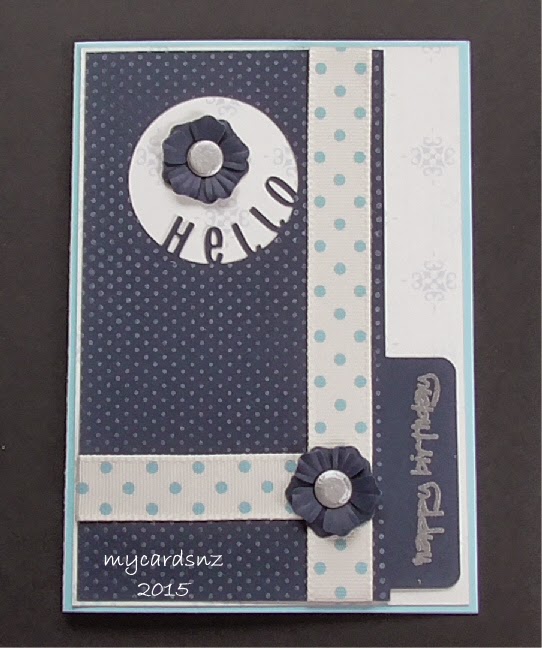If you have been following my blog recently, you will know that I bought a new Cricut Explore cutting machine a couple of weeks ago. I have fallen in love with it! Not only does it do excellent print to cut, the software is relatively easy to use and allows you to design your own projects using images that you own as well as being able to access 25,000 images on-line with the free 12-month subscription that came with the machine!
What have I done with it you ask? Here are some pictures of things I have made so far!
This card is made using an svg file from Bird's Cards It is the Daisy card and I found it relatively easy to import the svg then sort out the different colours for it to cut on the machine.
Importing svgs into the Explore is not the same as using other cutting software, as the svg does not come in at the size it was designed to be. Hopefully, when Provocraft announces its updated software in a week or so, they have fixed this so you don't hae to fiddle round with the file!
This card and the one below feature images of girls and flowers titles which were cut using the print to cut feature of the machine. The images imports really well into the Cricut Design Space software, it allows you to size it to what you require and sends it to the colour printer with no problems that I have encountered so far.
I was most impressed with the quality of the cutting of these images.
I have not yet worked out if you can cut the images with a white border around them, sort of like a shadow layer. I will be working on finding this out!
These images came from the Printable Craft Shop and they really are cute!
I saw a card like this recently in an Australian card making magazine and thought I could replicate it by designing a cutting file. With the Design Space software, it was quite easy to design the entire card. The blue part is a separate layer and has the circle cut out, but leaving the letters attached to the card. I stamped the layer with a dotty background stamp and white ink, and the sentiment is stamped and heat embossed with silver.
This card is a design in the Design Space files. I made a card using red foiled card and attached the top layer which was cut from white card.
Very simple, but effective!
I used a sentiment from the DS software to design this card. I found a label shape that I placed on the front of the card. Then I used the shadow layer for the sentiment to join the letters to the card and weld them together. I cut the base card, a shadow layer of the words in black then the words in white and red. To finish off the card, I used a strip embossing folder to make a debossed pattern at the top and bottom of the card.
I really had fun making these cards and playing with my toy!
Over the last few years, my interests have changed a little. I have developed an interest in patchwork and quilt making which seems to have overtaken my interest in card making! I still make cards, but not as much as I used to. Hence the change name for this blog.
Sunday, February 8, 2015
Wednesday, February 4, 2015
Shaker Card with Video
Recently, I had to make a shaker card for a swap.
As I had just bought myself a new video camera for making craft videos, I decided to try it out making a video on how I put this card together.
Prior to making the video, I had prepared all the pieces I needed. Rather than using double-sided foam tape for attaching the clear acetate for the shaker mechanism, I cut some fun foam in the oval shape using 2 different sized oval dies. I describe this in the video.
The stamp used in the centre image is a freebie from the Craft Stamper magazine.
Apologies in advance for the brief loss of speech at the start of the video - it took ages to do the editing and I accidentally left the music on for a couple of seconds too long!
As I had just bought myself a new video camera for making craft videos, I decided to try it out making a video on how I put this card together.
Prior to making the video, I had prepared all the pieces I needed. Rather than using double-sided foam tape for attaching the clear acetate for the shaker mechanism, I cut some fun foam in the oval shape using 2 different sized oval dies. I describe this in the video.
The stamp used in the centre image is a freebie from the Craft Stamper magazine.
Apologies in advance for the brief loss of speech at the start of the video - it took ages to do the editing and I accidentally left the music on for a couple of seconds too long!
Subscribe to:
Comments (Atom)